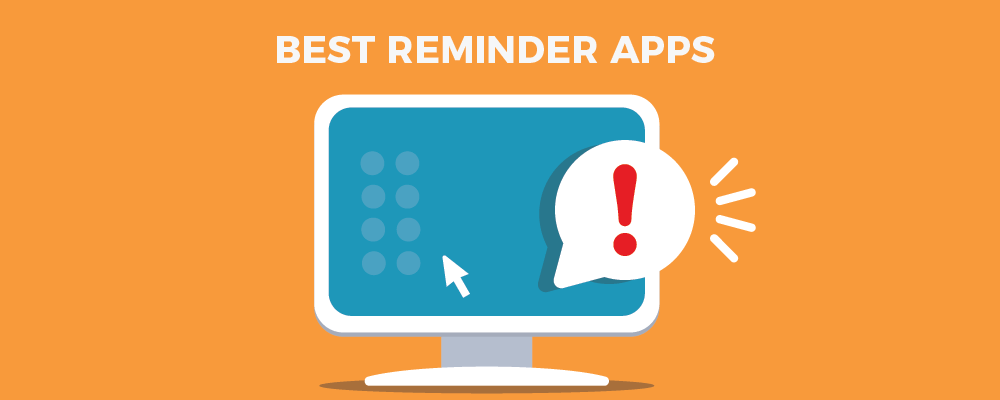
How many times have you lost something over time just because you forgot? Well, you’re not alone.
Due to our busy lifestyles and busy work and personal schedules, we often miss phone calls, dental appointments, and deadlines. And this often happens, making your life more chaotic and possibly missing out on many opportunities in work and life. A simple solution is to have someone else remind you, set a timer or alarm on your phone, or mark your calendar. It may sound simple, but how often can you rely on others to remind you of your tasks, or how often do you need to check your calendar to keep up with all your appointments? Ask yourself. Do you want to save? Living in the age of technology, it seems silly to do all this when everything is at your fingertips! If you don’t know how to use reminder apps and software, this blog will tell you!
Here we explain what reminder apps are and list the best ones on the market.
Let’s get to work, shall we?
What is a reminder program?
A reminder app, or software as the name suggests, is a smartphone tool that reminds you of things you tend to forget.
Each reminder app has its own set of features, but its main purpose is to help you remember important dates, tasks, events, and more.
Reminder apps usually integrate with your calendar so you can send reminders when deadlines or meetings are coming up.
The app allows you to organize tasks into to-do lists by date and priority level, making it easier to focus, organize and complete tasks on time.
A list of useful reminder apps and software for you!
Todoist
Start your list with Todoist. Todoist is a task manager and reminder app with a clean and simple interface packed with features. The ‘Quick Add’ option allows you to set reminders and create tasks with just one voice!
Todoist also allows you to organize your tasks, prioritize them by date, and delegate them to other members of your team. You can also monitor your project.
Todoist has smart features that tell you how your business is doing and how you’re spending your time, so it can suggest recurring tasks and prioritize reminders! something? It turns reminders into games with a ‘strike system’ and also provides real-time alerts and updates.
Main features
- Create a to-do list for better organization.
- It helps you manage your daily tasks at a micro level.
- Available in 20 different languages
Microsoft To-Do
If you are a regular user of Microsoft’s productivity suite, you can easily use the reminder software they offer for your desktop to-do. Designed to organize your tasks and increase your productivity.
Microsoft To-Do lets you organize your work into manageable tasks with recurring dates and reminder settings. The Smart Suggestion feature learns your habits and patterns to give you future suggestions.
Microsoft To-Do comes with a personalized calendar that lets you create detailed notes, schedule tasks, subtasks, and prioritize with colors and due dates.The ability to collaborate with others makes it a great app for work.
Main features
- Gives smart suggestions
- with a diary
- Collaboration
Desktop Reminder
Desktop Reminder is a free reminder app for Windows PC, packed with features and offering a solid experience. It reminds you of everything from office work to daily tasks to bills.
Desktop Reminder is a 12-month calendar that shows all your past and future tasks. You can set reminders for recurring tasks or set alarms for specific times.
The beauty of desktop reminders is that you don’t need to be logged into your computer all the time. Send emails and text messages to remind you of tasks and schedules.
Additionally, Desktop Reminder has a simple and clean user interface and its very low system requirements ensure lightning speed.
Main features
- Provides fast performance
- I have a 12 month calendar showing past and future tasks.
- Send email and text notifications
Google Keep
Are you a fan of Google productivity tools? Then there’s Google Keep, a great reminder app for making to-do lists and writing. Write, draw, add audio notes, audio clips or images.
The great thing about Google Keep is that you can set location-based reminders. This means that you will receive location-based reminders. You can also set specific time-based reminders.
Google Keep allows you to share your lists and notes with others. You can also create “read later” bookmarks to save content for later reading. what else is it? You can sync your to-do lists and documents with your Google Account.
Main features
- simple and easy to use
- You can write, take pictures, and share audio and photo documents.
- Provide location-based notifications
TickTick
Next on our list is TickTick, a task management and reminder app that helps you stay organized and get all your personal and work tasks done.
With TickTick, you can create documents, to-do lists, and manage all your emails, files, projects, and deadlines in one place. You can set several reminders and times for deadlines so you don’t miss them.
TickTick is also a great communication tool with collaboration tools that allow you to share lists and assign tasks to team members. what else is it? Available on many platforms like Windows, iOS, Android and more.
Main features
- Divide tasks according to your priorities.
- It comes with widgets, calendars, reminders and more.
- Display Interaction Attributes
Remember the Milk
Here we have Remember the Milk, a popular and handy app to help you stay on track and productive. You can clear to-do lists from your head and set reminders for each task.
With Milk, you can divide tasks into smaller tasks to better manage and control multiple projects.
This reminder app allows you to easily search and find tasks by adding tags to them. Sync your accounts across devices and send notifications via email, phone, SMS, Twitter, etc. so you don’t miss important work.
What else is it? Milk is available for Android, Mac, iOS and Linux and has browser extensions and add-ons.
Main features
- simple and easy to use
- he is currently working
- Send notifications
Conclusion
It’s completely normal to forget things sometimes. Our limited attention spans and multitasking certainly make it difficult to keep track of everything in our lives.
Because of this, having a reminder app has been such a blessing. Putting one on our phones, which are the only things we carry, ensures that we never forget or miss a holiday.
We hope this blog has provided you with enough information about the different reminder apps and software available in the market so that you can choose the one that best suits your needs.


